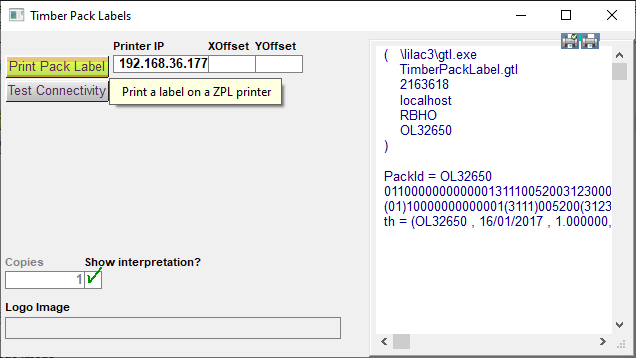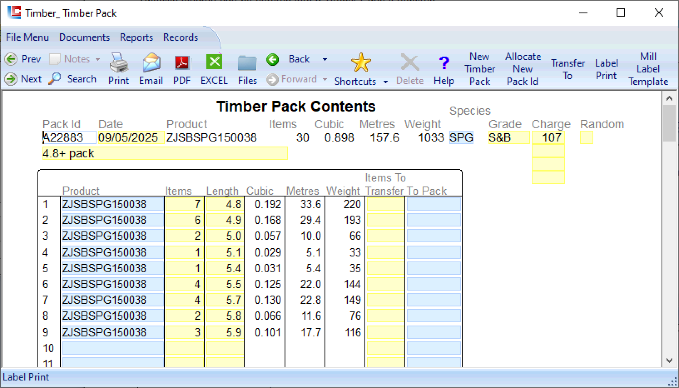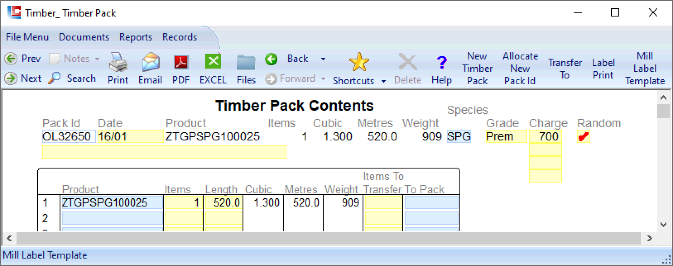
Page 1
LILAC Document Help
Timber > Timber Pack
The Timber Pack document is used to generate:
- Pack Id
- Print a Label containing the contents of the Pack Id
- *Printing Mill Numbers typically rolls of 500 using the .verity template from the Blue Folder.
A Timber Pack may contain various lengths of timber, and/or multiple Items of the same length.
- Pack Id
- Print a Label containing the contents of the Pack Id
- *Printing Mill Numbers typically rolls of 500 using the .verity template from the Blue Folder.
A Timber Pack may contain various lengths of timber, and/or multiple Items of the same length.
'New Timber Pack' from the ribbon will allocate the next sequential Pack ID. Alternatively a Pack Id can be manually entered.
From this point Product Code, Items, and Length can be entered into the body of the table populating the contents of the Pack Id and Label if printed.
From this point Product Code, Items, and Length can be entered into the body of the table populating the contents of the Pack Id and Label if printed.
This example shows 1 Item at a Length of 520m, this can be used to indicate various mixed lengths totaling 520m, without the need to detail all of the mixed length contents.
'Label Print' open up a new window where the IP address of a Thermal Printer is required to print the Timber Pack Label which is associated with the Pack Id.